Do I need an antivirus for Android?
Android has grown in such a way that it has become the most used operating system in all mobile phones. This makes breaking your security barriers challenging for hackers. Many of the users usually use some type of virus scanning or antivirus application for Android with which to keep their mobile safe. However, the Android operating system is much more secure than any antivirus that you can download from the PlayStore. You will not need to use any of these security applications since you may already have the best one, the operating system itself.
Antivirus apps for Android, are they necessary?
Most Android antivirus apps do absolutely nothing to check the apps for malicious behavior. These applications use blacklists to detect harmful files for your mobile, which is quite ineffective and turns them into little more than advertising platforms. Hackers can hide the malware in a different file and, since it is not blacklisted, the antivirus will allow access to it. Shocking, right? It is also true that the viruses that can take over your device are not as common as you would expect. The " malware” Typically encompasses lesser threats, such as collecting personal information or generating pop-up ads on your phone. The biggest damage they can do to your device is to slow it down. In that case, it will be necessary for you to send your phone to the mobile technical service so that they can take care of removing the malware from your device.
Is it possible that there is malware in the Play Store?
The most serious security risks will never reach the store. The Google platform can analyze known malware when it is uploaded to the network. From time to time, you may hear about some “malicious software” applications on the Play Store, usually related to information gathering or advertising hoaxes. Google takes care of them quickly, but antimalware applications do not detect this type of thing.
What should I do to keep my mobile safe?
Don't touch Android's default security settings
The first line of defense is just not messing with Android's default security settings. To prevent you from installing any file that could put the security of your phone at risk, Google and every phone and tablet come with the option "Allow unknown sources" disabled in the security settings. If you want to install an APK downloaded from a source other than Google Play Store, your phone will ask you to activate it. If you leave it disabled, you will be safe from practically all Android malicious software, since you will hardly find malware in the applications you download from the Play Store.
Plus, you also have Google Play Protect, which scans apps for malicious activity. Play Protect updates are rolled out through Play Services, so you don't need system updates to stay protected. In most cases, installing an antivirus application only duplicates the work of Play Protect.
Avoid using public Wi-Fi networks
It is quite tempting to connect to any public Wi-Fi to avoid having to waste our contract data. When we connect to them, we usually use them in the same way as if we connected to the Wi-Fi at home: we check our bank account, read emails and consult all kinds of information. However, the risks we take when using them are quite large.
Our advice from Bemovil is that you avoid using them. You have data on your mobile phone, right? Well, use them.
If you need to use them, avoid consulting important information such as bank accounts, email accounts, or social networks. Also, it is advisable to turn off Wi-Fi when you are not using it or make your mobile phone not save the network among your favorites to prevent it from reconnecting automatically the next time.
Protect your mobile with password, pattern, or fingerprint
Protect your phone by pattern
In the case of using the pattern, be careful not to leave spots on the screen that could give clues about the pattern. Especially if the pattern is as simple as drawing a square on the screen or the typical "L". There are over 350,000 possible patterns, so the odds of hitting it are pretty tough.
Put a 4 or 6 digit pin on it to unlock it
The minimum number of digits to establish a pattern is four numbers, which allows us to have about 10.00 possible combinations. It is also possible to set a 6-digit pattern, which would bring the possible combinations to 1 million. As with the pattern, avoid leaving smudges on the screen that could give clues to the numbers used in your PIN.
Unlock the device by fingerprint
Having your phone associated with your fingerprint will allow no one to unlock your mobile phone except you. For this, this option must be previously configured to associate your fingerprint with the device.
Although it may seem that it is impossible to access your mobile phone because there are no two identical fingerprints, the truth is that many hackers can find the ideal solution to trace the fingermark and access the information on the device.
Keep the device always up to date
You must keep your mobile updated to the latest version of the operating system at all times. Every day many new vulnerabilities appear in the system and the errors that are exposed are repaired. These repairs are made through file patches that are included in the updates and that allow you to keep your phone safe.
Don't click on pop-ups on the web
Pop-up advertising windows appear when you visit certain web pages. Pop-up ads still exist, although they are no longer the problem they used to be. However, some of them can hide malicious malware.
The advisable thing is to navigate cautiously, not to visit web pages that you do not know, and not to click on ads that may appear to be spam.
It just takes a little common sense to avoid Android malware. If you don't do anything else, keeping your downloads limited to the Play Store and other 100% reliable sources will keep you safe from almost every threat out there. Antivirus applications are redundant at best and detrimental to system performance at worst.

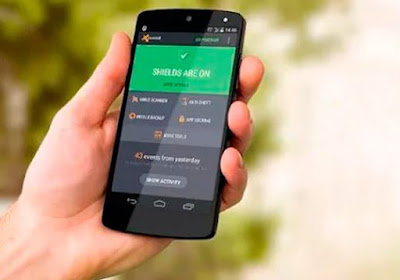










0 Comments